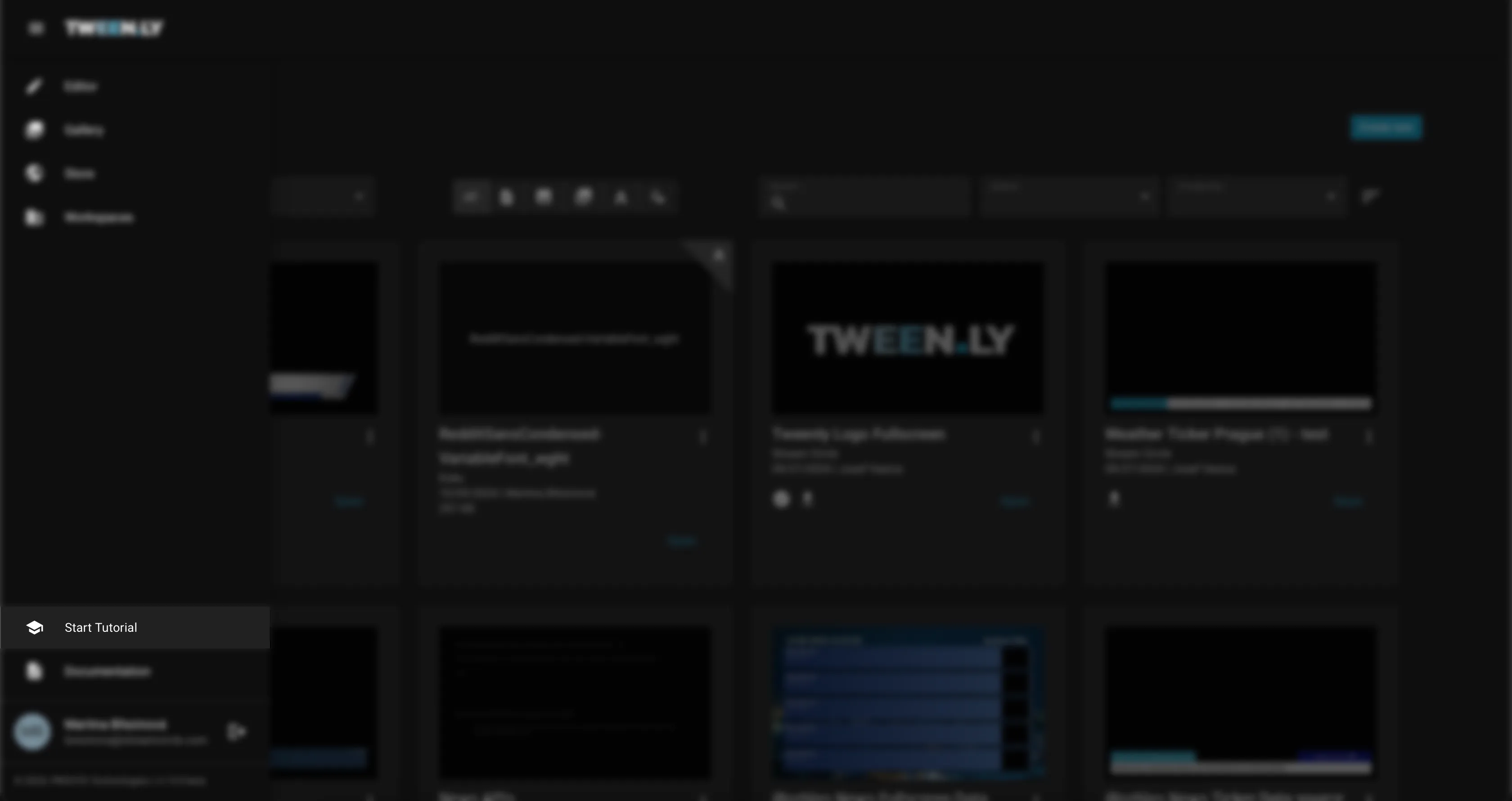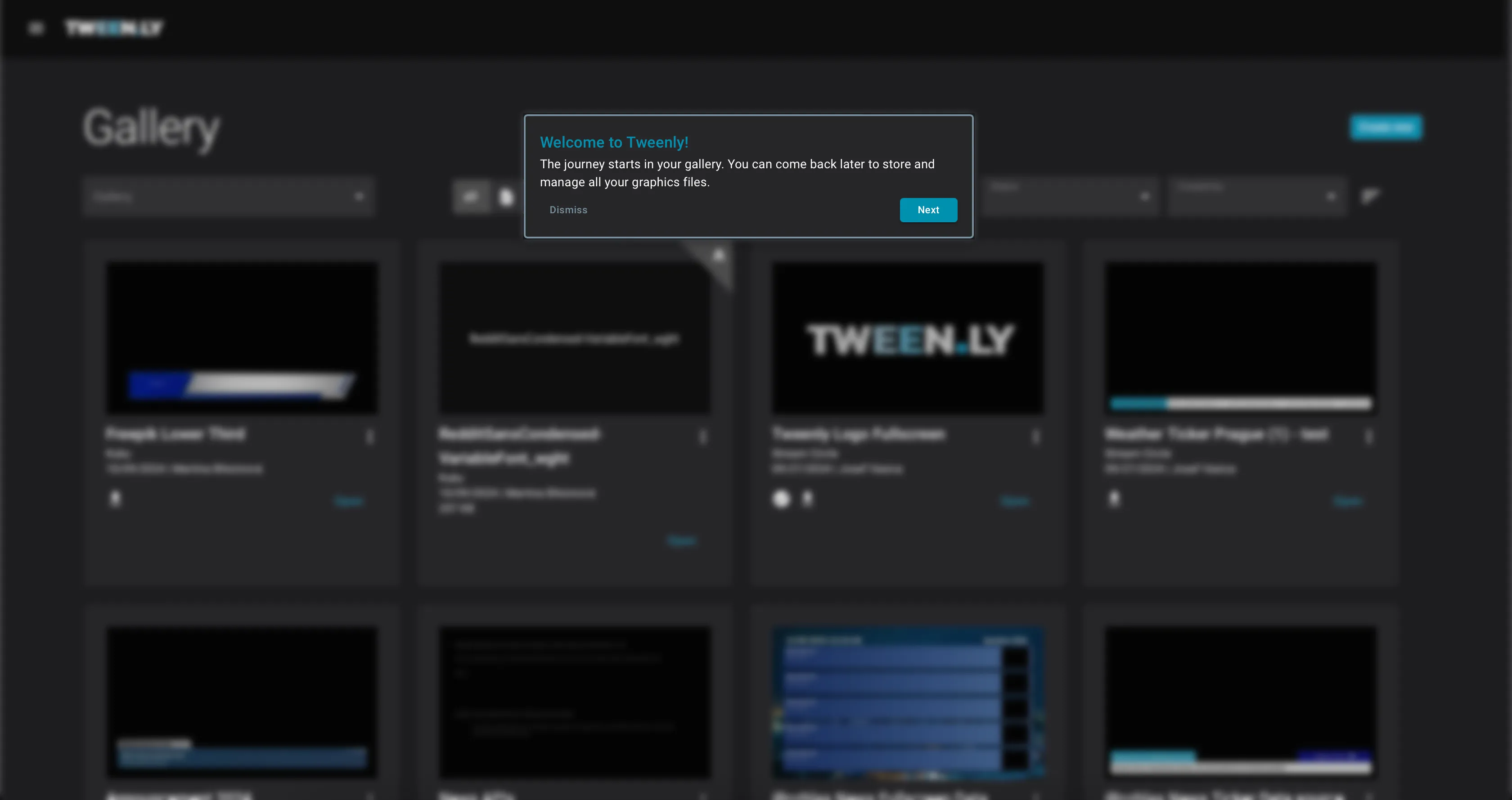Wizard Tutorial
The Wizard Tutorial helps new users get started with Tweenly’s essential tools and workflow. It introduces key features such as creating a new project, navigating the editor, and saving graphics.
Starting the Tutorial
- Open the main menu.
- Select Tutorial.
- The tutorial starts in the Gallery.
- Click Next to continue or Dismiss to exit.